In the digital realm, where every pixel can be animated, it’s tempting to use motion to catch attention, convey hierarchy, and delight the user, but there is a fine line between engagement and overload. Poor web animation doesn’t always stem from bad intentions or lack of design knowledge; more often than not, it’s the result of overuse, lack of clarity, and forgetting the user's cognitive load. When everything moves, nothing truly stands out.
Animations should serve a purpose: guiding the eye, indicating progress, softening transitions, or adding emotional resonance. But when overused, when every button pulses, every background flickers, every section enters the screen with a different effect, the user quickly loses the sense of hierarchy and flow. Instead of aiding navigation, motion becomes noise. The screen feels crowded, chaotic, and mentally exhausting. Visual overload occurs when animations compete for attention, making it harder for users to focus on the task at hand.

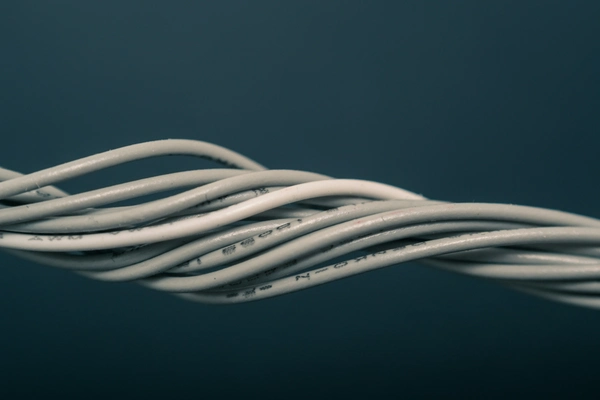

Sorry to hear that. How can we improve this article?