Animation, by its very nature, disrupts passivity. It breaks the stillness of a screen, triggering the human brain’s deeply wired response to motion. Just as our ancestors’ survival depended on noticing movement in tall grass, today’s users are subtly drawn to digital motion, whether it’s an animated icon or a bouncing CTA. When icons animate on hover within text boxes, it isn’t simply about visual flair; it’s about directing attention and framing intention. In UX, grabbing attention is not a gimmick. It’s a craft rooted in psychological understanding. The Von Restorff effect teaches us that items which contrast their surroundings are more memorable, more visible, and more effective.
Source: Photo by Markus Spiske
Why animated icons speak louder than static designs
Animated icons on text boxes subtly guide user attention, using motion to highlight relevance without overwhelming. Grounded in psychology, these microinteractions leverage contrast, rhythm, and emotion to enhance focus and comprehension. When timed well, they transform a passive interface into an intuitive, human-centered experience.
TL;DR
-
Animation naturally attracts attention by breaking visual stillness and triggering our instinctive response to motion.
-
Hover animations on icons are not just decorative - they guide focus and suggest intent.
-
The Von Restorff effect shows that contrast makes elements more memorable and visible.
-
Motion implies emotion - animated shapes are interpreted as expressive, signaling confidence, urgency, or friendliness.
-
Animated icons act as emotional cues, like facial expressions, making interfaces feel more human and trustworthy.
-
Attention is limited - as Nielsen Norman Group notes, too much animation can increase cognitive load and cause friction.
-
Microinteractions, such as icon movement on hover, work best when subtle, meaningful, and consistent.
-
Animation can cue attention, like a pointer or whisper, but must be well-timed and purposeful.
-
Hover animations strike a balance between visibility and subtlety, appearing only when needed.
-
Dual-coding theory and the picture superiority effect confirm that animated visuals enhance comprehension and memory.
-
User control is essential - per WCAG guidelines, users should be able to pause or disable animations to avoid distraction.
-
Effective animation doesn’t scream “look at me,” it gently suggests relevance - working best when it feels natural, calm, and intentional.
Psychology behind movement

Our brains instinctively notice motion. Even small animations quickly guide focus. In UX, movement helps direct attention effectively.

Visual contrast makes things stand out. Animation adds impact, making elements easier to spot and remember. What moves, sticks.

Hover effects reveal clickable areas. They give subtle, clear feedback without cluttering the UI. Users instinctively know where to act.
From decoration to communication
Animation is not merely decorative it communicates. As shown in studies on anthropomorphism, even basic shapes, when animated, are interpreted by humans as intentional, emotional, even sentient. A circle moving erratically can seem nervous; a square gliding smoothly feels confident.
The same mechanisms apply when animating icons, motion implies mood, urgency, or hierarchy. It humanizes interface elements and subtly guides perception.
Icons as emotional cues: animated icons are not just directional, they are emotional signals. Just like facial expressions, subtle icon animations can express friendliness, alertness, or urgency. This anthropomorphic interpretation makes interfaces feel more responsive and intuitive, and can even build trust in digital environments.
-
Animated shapes can convey emotional states (e.g., nervousness, confidence).
-
Motion humanizes digital elements, making interfaces feel more intuitive.
-
Facial-expression-like animation in icons supports emotional connection and trust.
Cognitive load and the power of microinteractions
But attention is not limitless. As Nielsen Norman Group emphasizes, every design choice imposes cognitive load. Animation, while helpful for focus, can burden the user if misused. Flashiness without clarity results in friction, not flow. This is why microinteractions, tiny, meaningful animations like icon movement on hover, work best when purposeful. They confirm actions, reward curiosity, and establish patterns that make interfaces feel alive but not overwhelming.
-
Poorly used animations can increase friction instead of aiding flow.
-
Microinteractions guide users gently and improve feedback loops.
-
Purposeful movement reduces confusion and increases clarity.
The cognitive load must be minimal, not because users are incapable, but because their attention must be conserved for decisions that matter. When an icon animates within a container, the interface is speaking softly: "Here. This matters." It’s a gesture that, if consistent and restrained, shapes an intuitive pathway through content.
Research into attention cueing in animations further supports this, learners who saw targeted motion in educational videos remembered and understood more. Motion can serve as a pointer, a spotlight, or a whisper. But timing matters. If it’s too fast, it’s missed; too slow, it bores. If it loops infinitely, it becomes noise. Animations must respect rhythm, one that aligns with user intent and context. Interface animations should act like punctuation in writing: meaningful, not excessive.
Subtlety vs. salience in interaction design
The balance between subtlety and salience: designers often face the challenge of making important elements visible without making them intrusive. A hover animation on an icon provides a natural compromise. It only triggers when users approach, offering feedback without clutter. It also helps keep the interface clean and focused, revealing complexity only when needed.
-
Hover animations provide context-sensitive feedback.
-
Motion reveals complexity at the right moment without overwhelming users.
-
Designers must walk the line between clarity and distraction.
Dual-coding theory underscores the value of pairing visuals with verbal cues. An animated icon enhances comprehension not because it replaces words, but because it reinforces them. It gives the eye something to follow and the brain something to anchor to. This is especially true when considering the picture superiority effect: people remember visuals better than text. So if that visual is not only distinct but also moves, albeit gently, purposefully. It becomes unforgettable.
Ethical animation: accessibility and respect
Designers must, however, tread carefully. Not all users want or need constant motion. WCAG guidelines remind us to give users the ability to pause or disable animations. A bouncing icon that grabs one person’s attention might distract or irritate another. Thus, adaptability and user control are essential parts of ethical design. Ultimately, grabbing attention through animated icons is not about shouting, it’s about subtle persuasion, about aligning user focus with interface goals. When an icon animates on hover, it should not scream “Look at me!” but instead suggest “Here’s something for you.” Animation is best when it lives at the edge of consciousness, felt more than seen, guiding more than demanding. It is in this balance, this quiet intelligence, that UX finds its grace.
-
Allow users to pause, stop, or hide motion.
-
Not every user benefits from animation - inclusivity requires choice.
-
Ethical UX respects attention, avoids distraction, and enhances clarity without domination.
Checklist
-
Grab attention with purpose. Use animation to highlight what matters, not to distract.
-
Animate to communicate. Motion conveys emotion and intent, making interfaces feel human.
-
Use microinteractions wisely. Small animations should reduce friction, not create noise.
-
Time animations like punctuation. Motion must feel natural and never loop endlessly.
-
Balance subtlety and salience. Hover effects reveal detail without cluttering the interface.
-
Reinforce with motion, not replace. Animated icons support comprehension when paired with text.
-
Respect accessibility with ethics. Always let users pause or disable motion if needed.
Sources
Sources
- Scientific American: Animating anthropomorphism – giving minds to geometric shapes
- Rosenfeld Media: Designing interface animation
- Laws of UX: Von Restorff Effect
- RePub, Erasmus University: Attention cueing as a means to enhance learning from an animation
- Nielsen Norman Group: Minimize cognitive load to maximize usability
- Wikipedia: Dual-coding theory
- Wikipedia: Picture superiority effect
- W3C: Pause, stop, hide - WCAG 2.1 guidelines

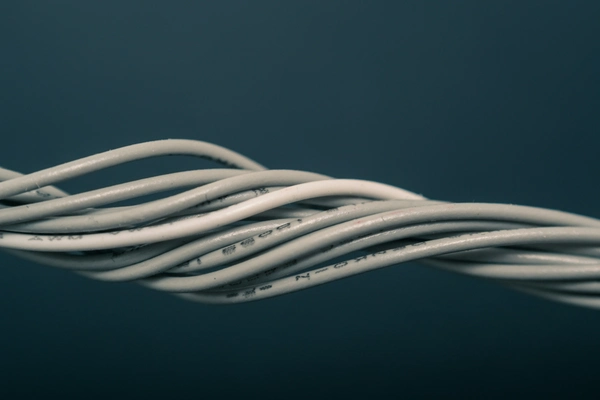

Sorry to hear that. How can we improve this article?